How many emails do you send a day?
How many emails do you send in day? If you use Gmail/Google Apps Mail, you can now easily find out detailed usage stats. There’s currently two methods for quickly pulling out stats: (1) Google’s Account Activity Dashboard or (2) the Gmail Meter.
Google Account Activity Dashboard
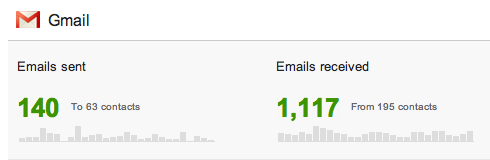
To get a high-level overview of your inbox habits, simply go to your Google Account Activity Dashboard to opt-in. You’ll get a report sent to you by email that summarizes your sends, emails you’ve received, and top contacts. It provides a nice summary of your activity. If this feels insufficient (as it did to a data nerd like me), you’ll need to graduate to Gmail Meter.
The Data Dump (i.e. Gmail Meter)
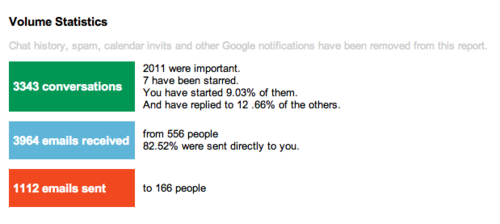
Two weaknesses with the Account Activity Dashboard are you can’t really get access to the data used to generate the report, and the time ranges for the report aren’t easily customizable. These shortcomings are both addressed with Gmail Meter, an awesome Google Apps script that processes all of your email for a given time range.
For instructions on how to set it up, check out the following tutorials (it only takes 5 minutes max and is as simple as setting up a Google Docs spreadsheet):
- https://developers.google.com/apps-script/articles/gmail-stats
- http://www.hongkiat.com/blog/gmail-meter-stats/
After you’re done with setup (and wait a while for processing–5 minutes for every 100 emails processed), you’ll have a spreadsheet with the date sent, subject, to/from/cc fields, word count, and label information for every email sent or received in the time period. You’ll also have some great summary stats, which are used to produce a report that gets automatically mailed out every month. Here’s some sample graphs:
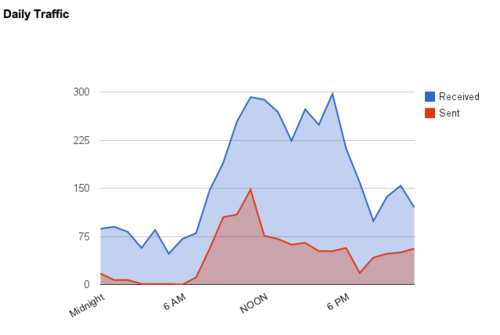
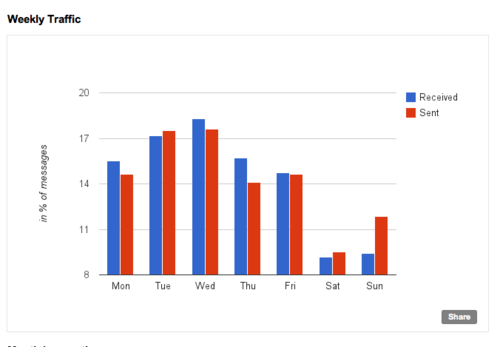
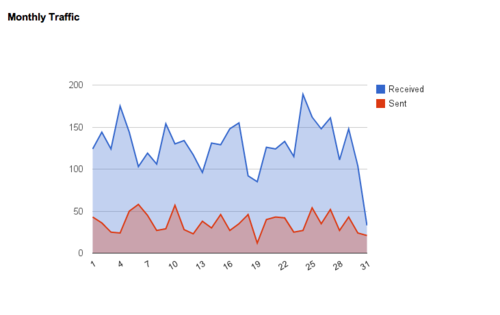
I was pretty surprised by my pathetic email output. For some reason I feel like I send a lot more email than I actually do. Maybe others are like me? I’m hoping to increase my output over the upcoming month–having automated reports is definitely going to make holding myself accountable much easier.